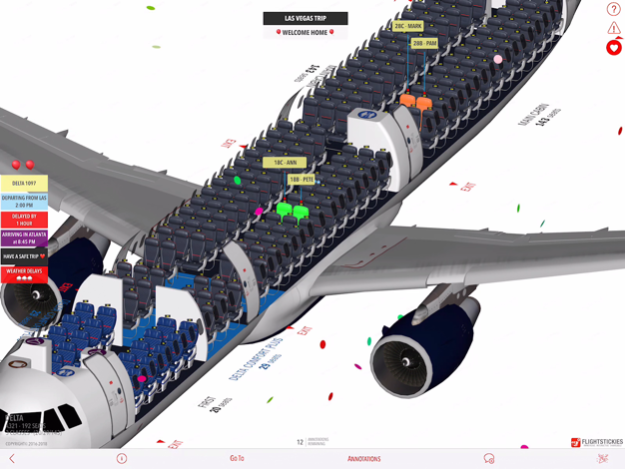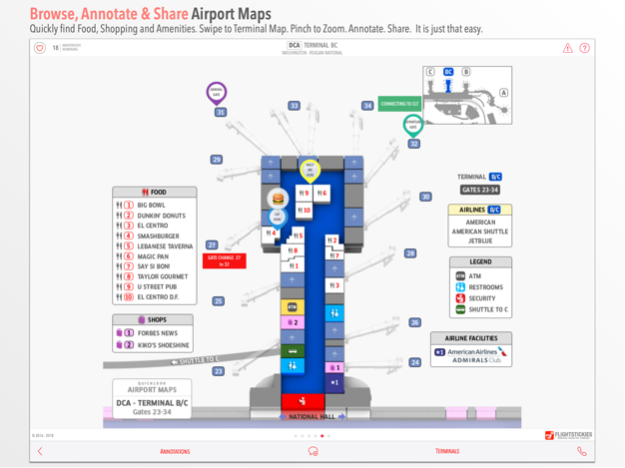FlightStickies
Continue to app
Free Version
Publisher Description
Welcome to FlightStickies: the future of travel info sharing. Browse, annotate & share Airport maps, 3D Seatmaps & Aircraft relevant to your travel, with iMessage users.
FlightStickies is a fun, extremely useful and visually stunning travel tool that offers 3 types of travel content that you can Browse, Annotate & Share:
Airport Maps:
Quickly find gates, food, shopping and other amenities at the airport.
Annotate maps with short notes and emojis.
Share the annotated AirportMaps by sending it as a message. Recipients can view the annotated AirportMaps in their iMessage app.
3D SeatMaps:
Immersively navigate in 3D to view seat locations and seat amenities.
Annotate seats with short notes and emojis.
Color seat to highlight specific seats.
Add other annotations related to the flight.
Share the annotated 3D SeatMaps by sending it as a message. Recipients can view the annotated 3D SeatMaps in their iMessage app.
3D Aircraft:
Check out the airline's fleet in 3D.
Annotate the aircraft with short notes and emojis.
Share the annotated 3D Aircraft by sending it as a message. Recipients can view the annotated 3D Aircraft in their iMessage app.
Choose Favorite option to save annotations/personalizations of content for later reuse.
You can view content using USAGE CREDITS or SUBSCRIPTIONS or a combination of both (i.e., view some products with USAGE CREDITS and others with SUBSCRIPTIONS).
•15 FREE (Complimentary) USAGE CREDITS are provided to enable you to fully experience the content.
USAGE CREDITS:
You can use it to view ANY product (i.e., Airport Maps, 3D SeatMaps and 3D Aircraft). 1 USAGE CREDIT is used each time you view the content on any of your devices.
As USAGE CREDITS get depleted, additional USAGE credits can be purchased in the following increments:
•10 Usage Credits
•25 Usage Credits
•75 Usage Credits
•200 Usage Credits
•500 Usage Credits
SUBSCRIPTIONS:
By SUBSCRIBING to a product, you get unlimited views for that specific product during the subscription period (1 year). A product is an AIRPORT MAP for a specific airport, 3D SEATMAPS for a specific airline or 3D AIRCRAFT for a specific airline.
Airport Map Subscriptions (for 1 year) are available for purchase for the following Airports:
ATL, BNA, BOS, BWI, CLE, CLT, DCA, DEN, DFW, DTW, EWR, IAD, IND, JFK, LAS, LAX, MCO, MEM, MIA, MSP, ORD, PHL, PIT, SAT, SEA, SFO, SMF.
3D SeatMap SUBSCRIPTIONS (1 year) are available for purchase for the following Airlines:
Air Canada, Air France, Air NewZealand, Alaska Air, Allegiant Air, American, ANA, Asiana, Austrian, BritishAirways, Cathay Pacific, Delta, Emirates, Etihad, Frontier, Hawaiian, Japan Airlines, JetBlue, KLM, Korean Air, LATAM, Lufthansa, Norwegian Air, Porter, Qantas, Qatar, Singapore Air, Southwest, Spirit, Sun Country, Turkish, United, VirginAtlantic, Virgin Australia.
3D Aircraft SUBSCRIPTIONS (1 year) are available for purchase for the following Airlines:
Air Canada, Alaska, American, ANA, British Airways, Delta, Emirates, Frontier, Hawaiian, Japan Airlines, JetBlue, KLM, Lufthansa, Porter, Qantas, Qatar, SIA, Southwest, Spirit, United, Virgin Atlantic.
•Payment will be charged to iTunes Account at confirmation of purchase.
•Subscriptions automatically renews unless auto-renew is turned off at least 24-hours before the end of the current period
•Account will be charged for renewal within 24-hours prior to the end of the current period, and identify the cost of the renewal
•You can manage or turn off auto-renewal in your AppleID account settings any time after purchase.
Terms of Use: https://www.tis3d.com/fsterms.html
Privacy: https://www.tis3d.com/fsprivacy.html
About FlightStickies
FlightStickies is a free app for iOS published in the Recreation list of apps, part of Home & Hobby.
The company that develops FlightStickies is Technology Integration Services Inc.. The latest version released by its developer is 1.0.
To install FlightStickies on your iOS device, just click the green Continue To App button above to start the installation process. The app is listed on our website since 2024-04-20 and was downloaded 1 times. We have already checked if the download link is safe, however for your own protection we recommend that you scan the downloaded app with your antivirus. Your antivirus may detect the FlightStickies as malware if the download link is broken.
How to install FlightStickies on your iOS device:
- Click on the Continue To App button on our website. This will redirect you to the App Store.
- Once the FlightStickies is shown in the iTunes listing of your iOS device, you can start its download and installation. Tap on the GET button to the right of the app to start downloading it.
- If you are not logged-in the iOS appstore app, you'll be prompted for your your Apple ID and/or password.
- After FlightStickies is downloaded, you'll see an INSTALL button to the right. Tap on it to start the actual installation of the iOS app.
- Once installation is finished you can tap on the OPEN button to start it. Its icon will also be added to your device home screen.